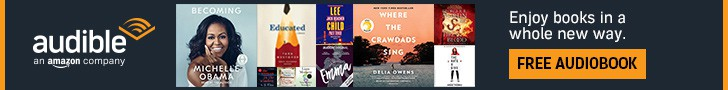There are numerous ways to communicate when gaming online, but many of them are hardware-specific. Discord’s success is due to its platform independence. It can be linked to your PlayStation or Xbox account, for example. Discord, unlike Xbox Live and PlayStation Network, is not limited to a single platform. Being untethered from a game console also helps Discord’s case for non-gaming applications such as communicating with family or peers.
Servers
So, how exactly does Discord work? In a nutshell, servers. Discord, like other chat programs such as Slack, allows you to create a chat room known as a server to which you can invite others. When you invite someone to the server, they receive a link that allows them to join and text or voice chat with other individuals on the server. Instead of one large live forum, each server can be divided into “channels,” which are small places for discussions on certain topics.
These servers can also cover a wide range of topics. Discord is not just for gaming; it can also be used for business, classwork, and even specialist areas. There are servers for novels, TV series, and even a Discord stock trading server! The options are limitless.
Channels are available in text and speech formats to make them even easier to utilize. You can also make individual channels on your server private, allowing only those who have been invited to use them. Furthermore, the entire server can be either public, which everyone can join, or private, which is only accessible by invitation.
Discord also allows you to personalize server notifications and assign a new moniker to each server you join. You can also invite friends from one server to another, even if friends do not need to speak on the same server.
When you build a Discord server, you may design it in a variety of ways by assigning members different responsibilities, such as creating roles for other administrators and moderators or assigning a special position to your most active users. Setting up distinct member roles has several advantages for your server, like making it easier to manage, rewarding active members, and granting varying access permissions.
Text Channels
There can be several text channels on a Discord server. The community often utilizes them to ask and answer questions, exchange jokes and memes, and engage in conversation without the need for a microphone. A new Discord server will begin with a General channel, but administrators can build additional channels for particular purposes. These might feature server Announcements and Rules, as well as game-specific chats like a Fortnite channel. It is up to the server administrator and users to define. Most text channels will be accessible to users, and there is no chat filter to prevent obscene language from being sent.
But there’s a lot more going on here than merely sending out brief texts. Drag GIFs and photos into the text field or use the Upload button on the left side of the text window to insert them into chat. To edit or delete a previously sent message, simply hover over it and click the Pencil icon to edit, or click the Three dots button and select Delete.
Discord text also supports Markdown, allowing you to quickly and easily change the text in your Discord discussions without having to learn any code. Markdown is particularly handy for adding bold, italics, strikethroughs, spoiler alerts, and another formatting to text communications. It’s really simple to learn, and Discord has a blog article outlining how everything works so you can up your text game.
On Discord, you can respond to messages with emotes rather than just text. To respond to something you or someone else wrote into the server, simply click the smiley face with the Plus button. Using emotes to react to what your friends say or post, whether text, photo, or video, maybe a fun way to express yourself.
Video and Voice Channels
On the Home screen, you can speak with friends immediately via Discord’s direct message feature. To initiate a voice call, right-click on a friend’s name and select ‘call.’ They’ll be notified of your call, and you can talk for as long as you like for free. To make the call, you’ll need headphones and a microphone. These are often available to all server users, though servers will frequently define specialized purposes for channels. If players wish to play the same game but not in the same mode, they might be used for a certain game or even a unique game mode. You may configure it to ‘push-to-talk,’ which means it will only broadcast your microphone when you press down a key, or you can configure it to broadcast when it hears your voice at a particular volume. You can also leave your microphone ‘open,’ which means it will transmit continuously.
Once in voice chat, Discord provides some useful fast controls at the bottom of the voice chat or channel window. Clicking the Microphone symbol automatically mutes your personal mic, while clicking the Headphones icon triggers “deafen.” This disables all incoming Discord audio and mutes your microphone. In the Settings menu, which is accessed by clicking the Gear symbol, you can also alter your audio settings for voice chat and video. To exit a voice call or voice channel on a server, click the Hang up icon, which looks like a phone with an arrow pointing down.
Discord now offers video chat if you have a camera connected. You can initiate a call with a buddy on your list from within the friend’s list or direct messages in the app’s Home section, just as you can with voice chat. The video call icon, which looks like a camera, will initiate a direct call with anybody you have chosen from your buddy list. Servers can also accommodate up to 25 individuals in a group video call. They can be launched from any voice channel. After you join, you can turn on your camera to start or join a video chat. Instead, Discord serves as a supplement to Twitch. You can connect with other fans on the Discord channel while watching your favorite streamer.
Other Discord Features
Nitro
Discord also provides a paid subscription that includes services that the free tier does not, such as:
- Larger file uploads
- “Boosts” to enable purchased rewards for the entire server
- Additional emoji slots
- Ability to send longer messages
Streaming
Yes! You may broadcast directly from Discord! You can stream directly from Discord to your server if you have your PlayStation Network or Xbox Live account connected to Discord, as well as any number of third-party streaming providers! It’s a great way to play games with your friends and host a variety of movie and game evenings.
Community
You can utilize Discord to find a sense of community, especially if you’re looking for knowledge on a specific issue. A wonderful example of this is a server that has recently gained popularity: Stock Dads.
Although they can be reached on the web at www.stockdads.com, the majority of their work is done on their Discord server, which requires membership. Individuals who want to start a career in the stock exchange’s financial sector but don’t want to be pressured by agents, financers, and other intimidating agents can use Stock Dads. This comprehensive service combines financial literacy, community, and communication to provide a safe environment for individuals. When you join Stock Dads, you get the opportunity to learn in a communal setting alongside other fathers who are just like you and do not judge you. If this sounds like the kind of community you’re searching for, visit the website for more information.